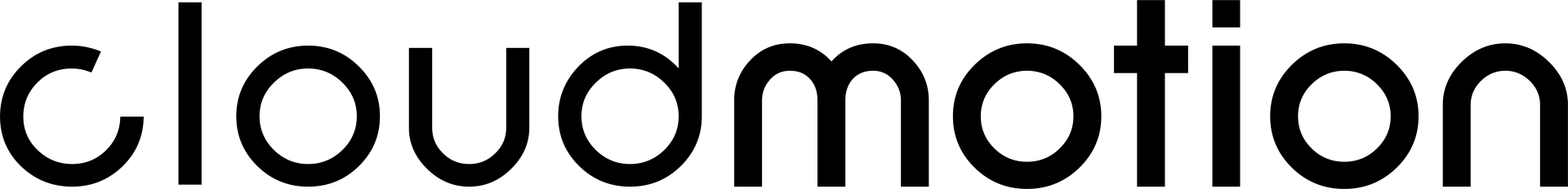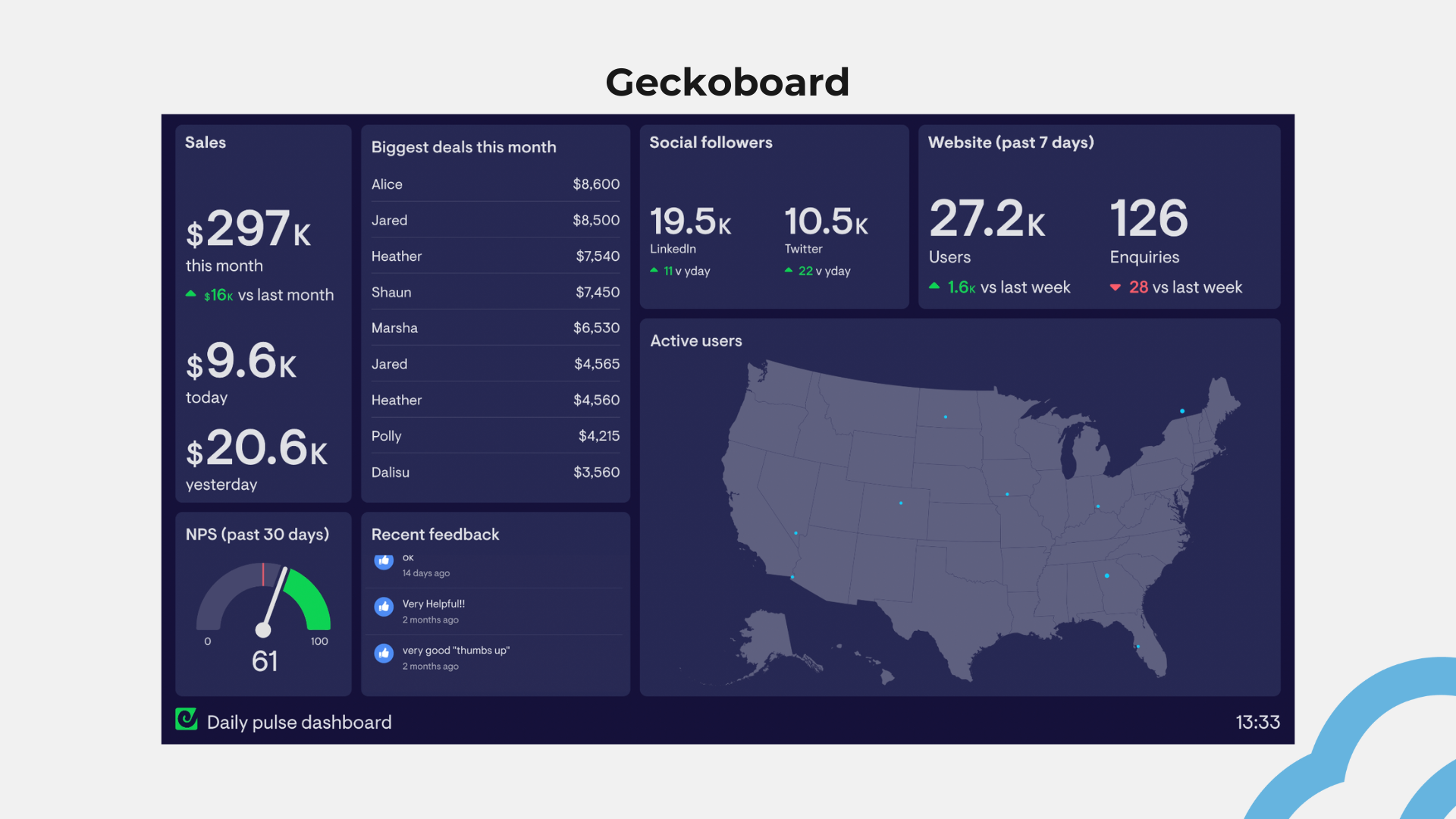Geckoboard Implementation
Implementing Geckoboard
At cloudmotion, we help organizations make their data visible, understandable, and actionable. By implementing Geckoboard, we create clear dashboards that show at a glance how your customer service is performing. This allows teams to respond faster, make better decisions, and continuously improve.


What is Geckoboard?
Geckoboard is a user-friendly dashboard platform that allows you to visualize real-time data. By connecting Geckoboard to your key data sources, figures are transformed into clear graphs and KPIs that the entire team can understand.
The result? Greater transparency, faster decision-making, and better-aligned goals within the organization.
Why implement Geckoboard?
Implementing Geckoboard within your customer service team offers numerous benefits:
- Real-time insights – See your team's current performance without waiting for reports.
- Team alignment – Everyone works with the same data and goals, which strengthens collaboration and focus.
- Faster decisions – With real-time data, you can make immediate adjustments when performance lags.
- Motivation & Ownership – A visible dashboard encourages engagement and results-oriented work.
Why implement Geckoboard?
- Real-time performance insights - Instantly track ticket volumes, wait times, and customer satisfaction so you can make faster adjustments.
- More efficient customer service - Optimize workflows, distribute tasks better, and ensure faster resolution of customer inquiries.
- Data-driven improvements - Use reporting from Geckoboard and Zendesk Explore to identify trends and continuously optimize your service.
Step-by-step plan for implementation
1. Connect your data sources
The first step is to connect your key data sources to Geckoboard. Think CRM systems, helpdesk tools (like Zendesk or Freshdesk), Google Sheets, or internal databases.
Cloudmotion guides you through:
- Selecting the right data sources
- Setting up secure API connections
- Structuring data for optimal visualization
2. Build and configure widgets
Once the data is linked, we will work with you to design dashboards that fit your service team.
With Geckoboard you can:
- Display KPIs (such as response time, customer satisfaction, or number of open tickets)
- Choose charts and maps that best illustrate performance
- Customize time periods, filters, and labels for more context
Our specialists ensure that each widget is relevant and understandable, so that the dashboard truly supports daily work.
3. Share and visualize dashboards
Once the dashboard is ready, we'll provide an easy way to share and make it visible:
- Display dashboards on large screens in the office or customer service area
- Share live links or email reports with managers
- Set notifications for important KPI changes
- Give team members access rights to collaborate on improvements
This way, the dashboard data becomes part of the daily routine.
Step-by-step plan for implementation
1. Connect your data sources
The first step is to connect your key data sources to Geckoboard. Think CRM systems, helpdesk tools (like Zendesk or Freshdesk), Google Sheets, or internal databases.
Cloudmotion guides you through:
- Selecting the right data sources
- Setting up secure API connections
- Structuring data for optimal visualization
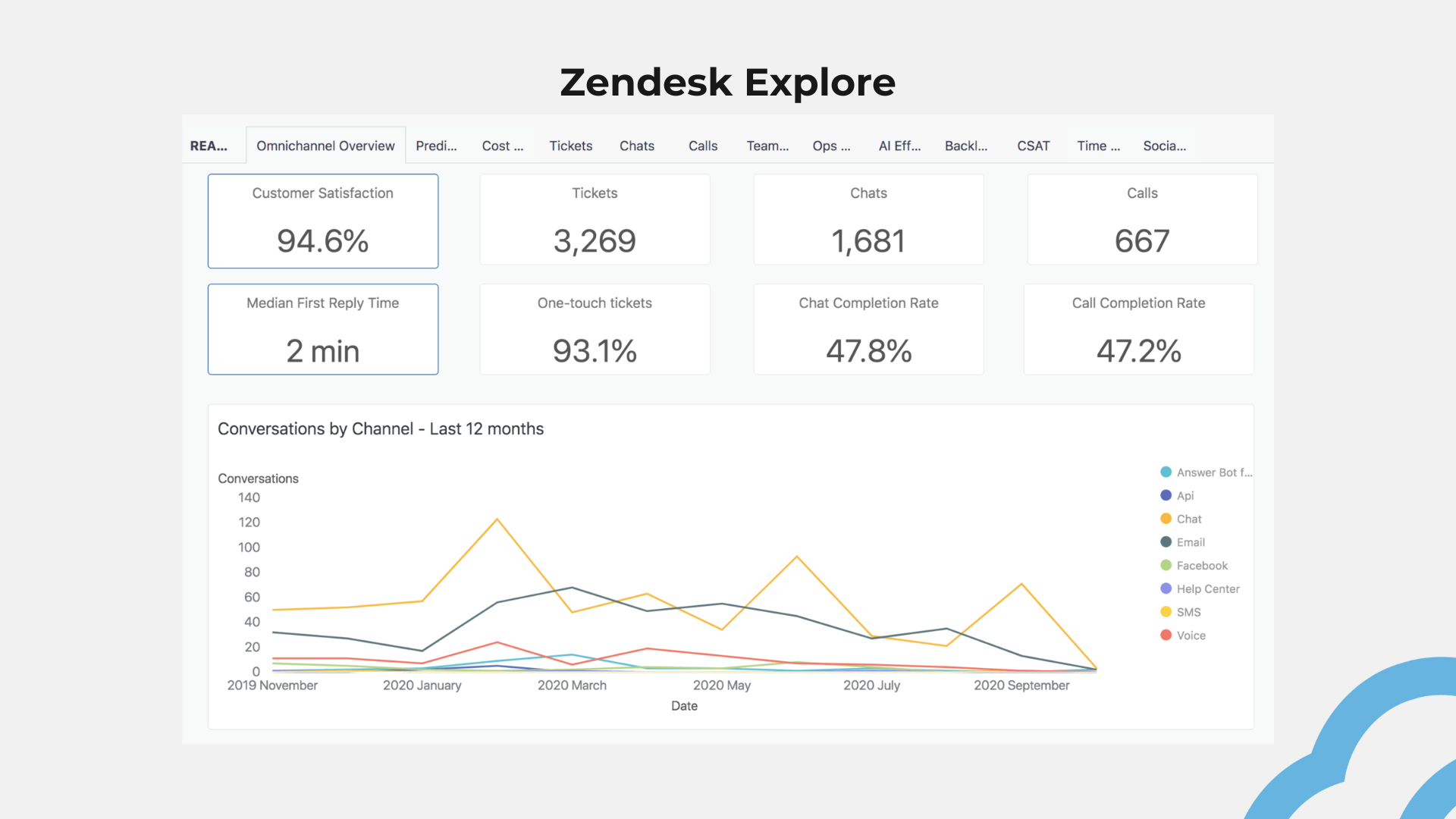
2. Build and configure widgets
Once the data is linked, we'll work with you to design dashboards that fit your service team.
With Geckoboard you can:
- Display KPIs (such as response time, customer satisfaction, or number of open tickets)
- Choose charts and maps that best illustrate performance
- Customize time periods, filters, and labels for more context
Our specialists ensure that each widget is relevant and understandable, so that the dashboard truly supports daily work.
3. Share and visualize dashboards
Once the dashboard is ready, we'll provide an easy way to share and make it visible:
- Display dashboards on large screens in the office or customer service area
- Share live links or email reports with managers
- Set notifications for important KPI changes
- Give team members access rights to collaborate on improvements
This way, the dashboard data becomes part of the daily routine.

Best practices
Our experience shows that a successful implementation of Geckoboard starts with a clear strategy.
Enkele tips:
- Determine the right KPIs – Focus on metrics that directly contribute to customer satisfaction.
- Keep it clear – Better to have one clear dashboard than ten cluttered screens.
- Ensure reliable data – Incorrect or delayed data undermines trust.
- Evaluate regularly – Adjust the dashboard based on feedback and changing goals.
- Integrate into the workflow – Use the dashboard in daily stand-ups or weekly meetings.
How can Cloudmotion help?
At Cloudmotion, we guide your organization step-by-step through the implementation of Geckoboard:
- Analysis of your existing data and KPIs
- Advice on dashboard structure and design
- Technical connection to data sources
- Configuration of widgets and alerts
- Training and onboarding your team
- Continuous optimization and support
This way, Geckoboard becomes not just a dashboard, but a powerful tool for continuous improvement of your customer service.
Frequently Asked Questions about Customer Service Dashboards
Which KPIs can I monitor with a customer service dashboard?
You can monitor key KPIs such as ticket volumes, average response times, customer satisfaction, first response time, and resolution times. This helps you better understand and optimize performance.
How do I integrate the dashboard with my current systems?
A customer service dashboard can easily be connected to tools like Zendesk, Asana, Salesforce, and Slack, so all relevant data is automatically displayed without manual entry.
What are the benefits of real-time monitoring?
With real-time monitoring, you gain immediate insight into incoming tickets, wait times, and team performance. This allows you to respond faster, address bottlenecks immediately, and increase customer satisfaction.
Can I set notifications for important messages?
Yes, depending on the tool you choose, you can set up alerts for issues like long wait times, increasing ticket volumes, or low customer satisfaction. This way, you'll always stay informed and can take proactive action!